Fiverr has revolutionized the way we approach freelance work, offering a platform where buyers can easily connect with talented professionals across various fields. If you’re new to Fiverr or just looking to better understand the order process, you’re in the right place! This guide aims to walk you through the essential steps of completing a Fiverr order successfully, ensuring that you not only make a smart purchase but also build a positive relationship with the seller. Let’s dive in!
Understanding Fiverr Orders

Before you make a purchase on Fiverr, it’s crucial to grasp what an order entails. At its core, an order represents a commitment between you (the buyer) and a seller. It outlines the services the seller agrees to provide along with specific details related to pricing, delivery time, and project requirements. Here’s a breakdown of key components you need to know:
- Gig: This is the service offered by a seller. Each gig has unique pricing, delivery times, and service details.
- Customization: Some gigs allow you to customize the order to better meet your needs. Make sure to check if the seller provides options for tailored services.
- Order Description: When placing your order, you’ll usually submit a description of what you need. It's essential to be clear and concise, providing all necessary information for the seller to understand your expectations.
- Delivery Time: Each gig will specify how long it will take for the seller to complete the order. Remember, this time frame is usually not a guarantee but rather an estimate.
- Revision Policy: Familiarize yourself with the seller's policies regarding revisions. Most sellers offer a certain number of revisions, which can be helpful if the initial delivery doesn't meet your expectations.
By understanding these components, you’ll be better equipped to navigate the Fiverr marketplace effectively and make informed decisions. Remember, the clearer you are in your order details, the better the outcome will be!
Also Read This: Top 10 Logo Designer on Fiverr
Steps to Complete a Fiverr Order
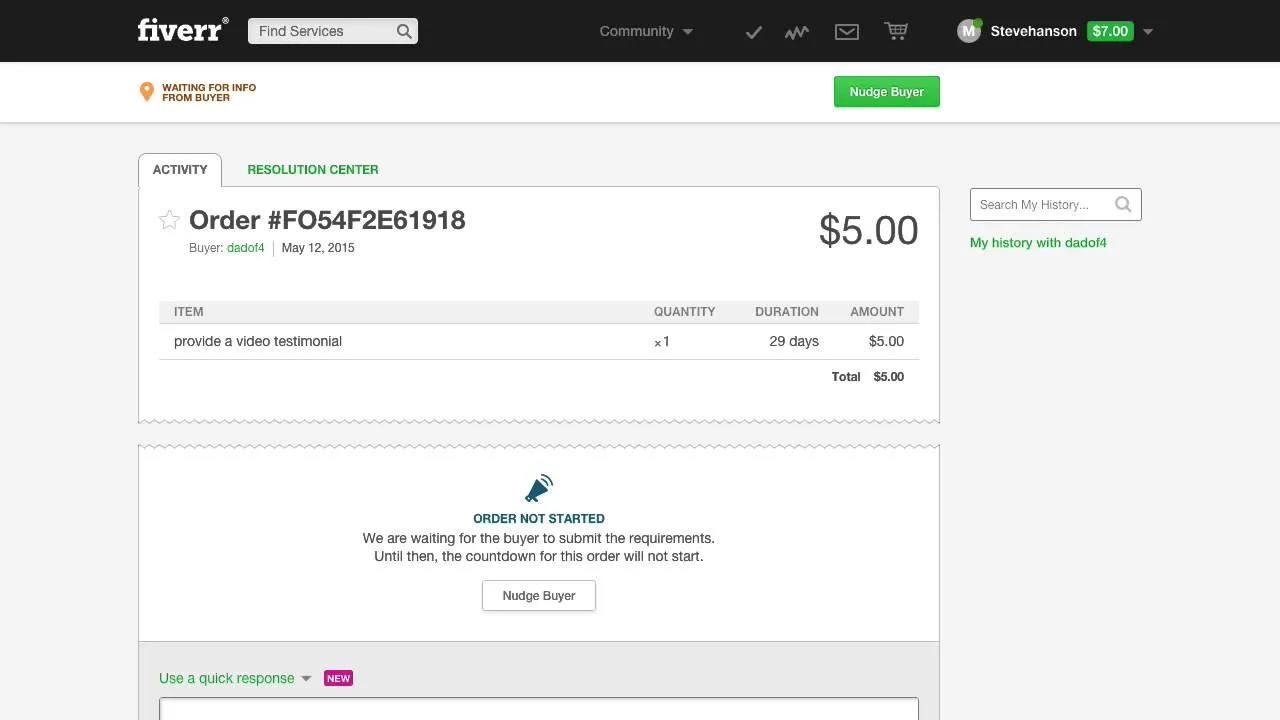
Completing an order on Fiverr can be a smooth and straightforward process if you know what steps to take. Let’s break it down, shall we?
- Find Your Desired Service: Begin by searching for the service you need on Fiverr. Use specific keywords or filters to narrow down your options. Browse through different offers and profiles.
- Review the Seller's Profile: Once you find a gig that catches your eye, take time to read the seller's profile. Look for their experience, ratings, and reviews. Check their portfolio to assess their style and quality.
- Select a Package: Many gigs have multiple packages (Basic, Standard, Premium). Choose the one that suits your needs best. Pay attention to what’s included in each package to ensure you’re getting the right value.
- Provide Clear Requirements: After selecting a package, you’ll be prompted to provide information or materials needed for the order. Be as specific and clear as possible to help the seller deliver precisely what you’re looking for.
- Add Extras if Needed: If you think you might need more than what’s offered in the package, consider adding extras. These typically cost more but can enhance your final product.
- Place Your Order: Once everything looks good, hit that “Order Now” button. You’ll be taken to a payment page where you can finalize your purchase.
- Monitor Progress: After placing the order, keep an eye on the order page. You’ll be able to see updates and communicate with your seller.
Also Read This: Understanding the Character Limits of Your Fiverr URL
Communicating with Your Seller
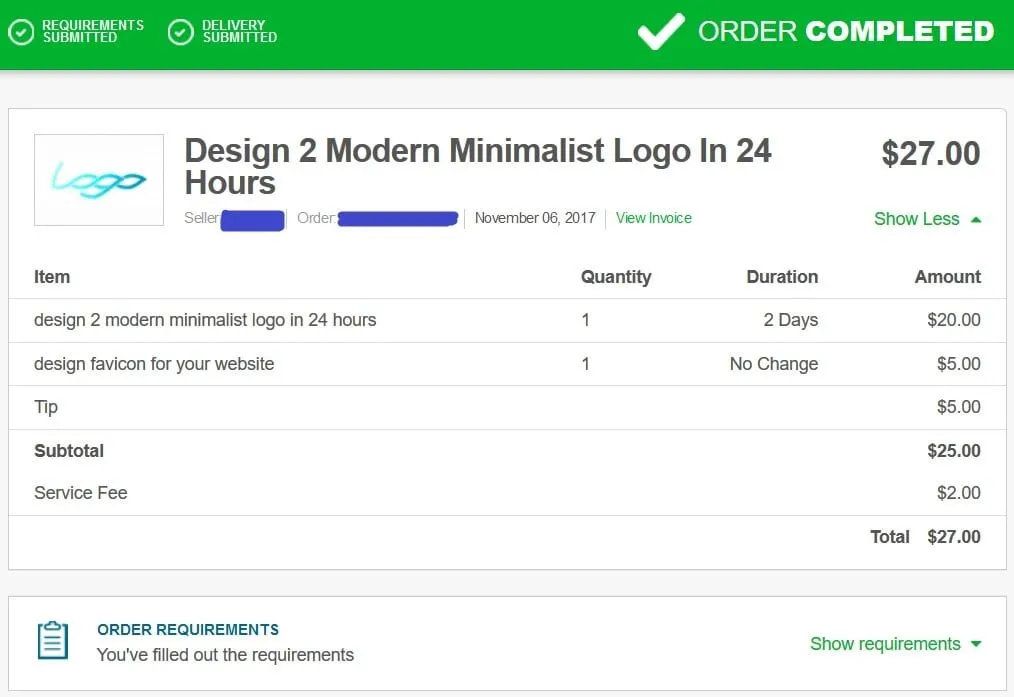
Effective communication with your seller is key to ensuring a successful order on Fiverr. Here’s how to keep the lines open and productive:
- Initial Contact: Once your order is placed, reach out to the seller with a polite message. Confirm they received your order and provide any additional information if necessary.
- Be Clear and Concise: When communicating, clarity is crucial. Outline your ideas and expectations clearly. Use bullet points or numbered lists if you have multiple points to cover.
- Ask Questions: If you don’t understand something or need clarification on their process, don’t hesitate to ask. A good seller will appreciate your effort to ensure everything is crystal clear.
- Give Constructive Feedback: If the seller shares drafts or initial concepts, provide feedback that’s specific and constructive. Highlight what you like and what you think needs adjustment.
- Be Respectful of Time: Remember that sellers on Fiverr work with multiple clients. While it’s important to follow up, try to be patient. If they say they’ll get back to you by a certain date, give them the time to do so.
Good communication can lead to a seamless transaction and a final product that meets (or exceeds) your expectations!
Also Read This: Change Username on Fiverr: A Step-by-Step Guide
5. Providing Clear Instructions
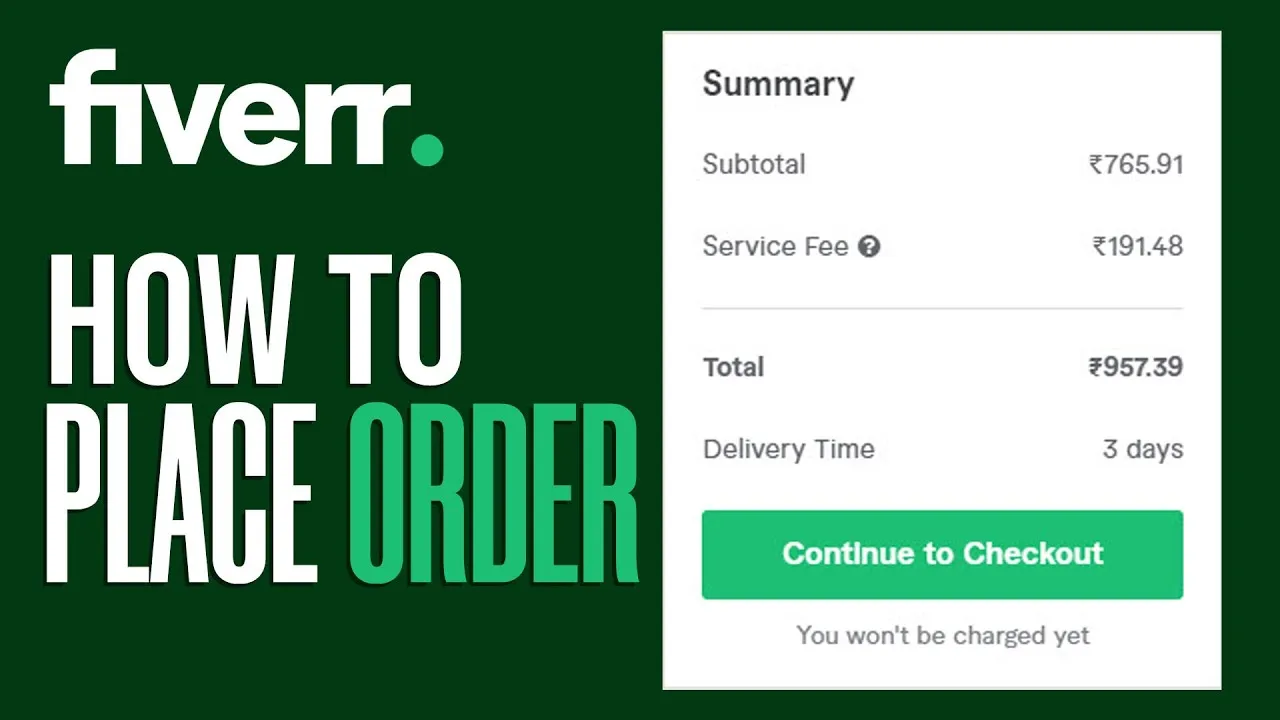
When you place an order on Fiverr, one of the most crucial steps is providing clear instructions. Think of it like this: the more detailed you are, the more likely you are to receive exactly what you envision. Vague instructions may lead to misunderstandings and a final product that doesn’t quite meet your expectations. Here are some tips for delivering crystal-clear instructions:
- Be Specific: Outline exactly what you need. If you want a logo, mention colors, styles, fonts, and even examples you like.
- Include Examples: Whenever possible, provide links to websites, images, or documents that represent what you’re aiming for. Visual aids can be incredibly helpful.
- Define Your Goal: Explain the purpose of the work. For instance, if you're commissioning a blog post, share what you're targeting: SEO, entertainment, or education?
- Set Deadlines: If you have a timeline, make it known! Specify when you'd like revisions or the final delivery.
- Encourage Questions: Invite the freelancer to ask for clarifications. It’s a collaborative effort, after all! A small question can save hours of work later on.
Remember, providing clear instructions is not just about making your life easier. It's a way to foster a positive working relationship with your freelancer, paving the path for better communication and results.
Also Read This: Where Are Buyer Requests on Fiverr?
6. Reviewing the Completed Work
Once your order is delivered, it’s time to review the completed work. Don't rush this part! Taking the time to carefully consider what’s been delivered can save you going back and forth later. Here's a guide on how to effectively review your Fiverr order:
- Check Against Your Instructions: Go back to the brief you provided. Does the work fulfill all the requirements? If not, make a note.
- Look for Quality: Is the quality up to your expectations? Whether it's writing, design, or programming, the end result should resonate with the standards set on Fiverr.
- Consider Functionality: For digital products or services, test them to ensure they work as intended. Functionality is critical, so don’t skip this step.
- Provide Constructive Feedback: If revisions are needed, be constructive. Point out specifics about what can be improved. This fosters a better working relationship.
- Leave a Rating: After you’re satisfied, make sure to leave a fair rating. It helps the freelancer and other buyers alike!
Ultimately, reviewing the completed work thoroughly ensures you get the best value for your money on Fiverr while also allowing freelancers to improve and grow in their craft. Happy reviewing!
Also Read This: Who is the Founder of Fiverr?
7. Requesting Revisions
After you receive the initial delivery from the freelancer, it’s common to want a few tweaks here and there. This is where the process of requesting revisions kicks in. Revisions are an essential part of ensuring that the final product meets your expectations. Here’s how to navigate this step effectively:
Understand the Terms: Before you jump into requesting changes, review the gig description carefully. Freelancers often specify how many revisions are included in the order. This is typically mentioned in the package you chose and can range from one to unlimited revisions.
Be Specific: When you identify what needs to be changed, clarity is key. Simply saying “I don’t like this” isn’t helpful. Instead, provide specifics like:
- Which part of the work needs to be altered.
- Any particular style or elements you want to see.
- Examples of what you have in mind.
Communicate Promptly: Once you’ve gathered your feedback, reach out to your freelancer as soon as possible. Most freelancers appreciate prompt communication, and it allows them to tackle your requests while they’re still fresh in their minds.
Be Polite: Remember, you’re working with a person, not a machine. Being courteous and respectful can go a long way in creating a positive atmosphere for both you and the freelancer. A simple "Thank you for your hard work!" can make a difference.
Also Read This: How to Remove a Review from Fiverr
8. Finalizing the Order
Once you’re satisfied with the revisions and feel that the project is finally in line with your expectations, it’s time to wrap things up. Finalizing the order on Fiverr can be a straightforward process, but there are a few considerations to keep in mind:
Review the Final Product: Before you hit the “Complete Order” button, take a moment to thoroughly review the final delivery. Make sure that all requested revisions have been made and that the final product matches your vision.
Provide Feedback: Once you’re happy with the work, it’s important to leave constructive feedback for the freelancer. This helps them improve and also informs future buyers about their skills. Consider the following format for your review:
| Rating | Feedback |
|---|---|
| ⭐️⭐️⭐️⭐️⭐️ | Fantastic service! The freelancer was responsive and delivered on time. |
Complete the Order: After reviewing and providing feedback, click on the “Complete Order” button. This action not only signifies that you are satisfied but also releases the payment to the freelancer, which is super important for them!
Consider Leaving a Tip: If you truly loved the work, you might want to tip your freelancer as a token of appreciation. It’s not mandatory but is always a good way to encourage great work in the future.
Also Read This: Why Fiverr is Bad: Understanding the Drawbacks of the Freelance Platform
9. Leaving Feedback and Rating Your Experience
Once your Fiverr order is complete, it’s time to wrap things up by leaving feedback and rating your experience. This part of the process is not just a formality; it's a crucial way to help the Fiverr community grow. Here’s why it matters:
- Guiding Others: Your insights can help future buyers make informed decisions when choosing a seller.
- Supporting Sellers: If you had a great experience, sharing that can boost a seller's profile and business.
- Constructive Criticism: If things didn’t go as planned, your feedback can help sellers improve their services.
When leaving feedback, you’ll find a simple interface. Here's what you typically do:
- Choose a Rating: You're given a star rating from 1 to 5. Be fair based on your entire experience.
- Write a Review: This is your chance to share specific details about what went well or areas for improvement. Keep it polite and constructive!
- Optional Additions: Some buyers also add tags or keywords that describe their experience, which can be helpful for others.
Remember, contributing honest feedback is part of the Fiverr community spirit. By sharing your experience, you’re enhancing the platform for everyone!
Also Read This: How to Get Buyer Requests on Fiverr
10. Tips for a Smooth Order Process
Ordering on Fiverr can be a breeze if you keep a few handy tips in mind! Here’s how to ensure a smooth and enjoyable experience:
- Communicate Clearly: Don't hesitate to ask sellers questions or clarify your requirements. Clear communication minimizes misunderstandings.
- Set Realistic Deadlines: Remember that quality work may take time. Be sure to check the seller's delivery time and manage your expectations accordingly.
- Provide Detailed Instructions: The more information you provide, the easier it is for the seller to meet your needs. Include visuals or examples if possible.
- Be Open to Revisions: Understand that creative work can require adjustments. Be open to providing feedback during the revision process.
- Stay Engaged: Check the Fiverr app or website regularly for messages or updates. Staying in touch will help keep the project on track.
By following these tips, you can make your Fiverr experience much smoother and more enjoyable. Happy ordering!
How to Complete a Fiverr Order: A Buyer’s Guide
Completing a Fiverr order can be a straightforward process if you understand the platform and its functionalities. Whether you are new to Fiverr or looking to enhance your experience as a buyer, this guide will walk you through the steps to ensure a smooth transaction.
Here’s a step-by-step approach to completing your Fiverr order:
- Choose the Right Gig:
Start by selecting a gig that matches your needs. Use filters like category, delivery time, and budget to narrow down your options.
- Communicate with the Seller:
Before placing an order, message the seller to clarify any doubts or requirements. Clear communication sets the foundation for a successful transaction.
- Place an Order:
Once you’ve selected the right gig and communicated your needs, click on the “Order Now” button. Be sure to review your requirements, as this information is crucial for the seller.
- Make Payment:
Fiverr offers various payment methods. Follow the prompts to complete your payment securely.
- Provide Additional Details:
After payment, you may need to provide extra information or files so that the seller can fulfill your order accurately.
- Review the Order:
Once the seller delivers your work, take a moment to review it. You can ask for revisions if necessary.
- Submit Feedback:
After you are satisfied with your order, leave a review. Your feedback helps the seller improve and assists future buyers in making informed decisions.
Following these steps will not only simplify your experience but also foster a positive relationship with sellers on Fiverr. Happy ordering!
Conclusion: Understanding the steps involved in completing a Fiverr order can greatly enhance your purchasing experience, ensuring you get the best results from your investments on the platform.



